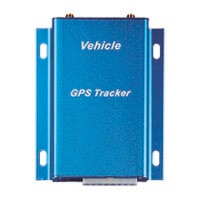Dein Warenkorb
Der Warenkorb ist leer.
How to set up your Meitrack GPS by text message instruction commands?
The vehicle GPS tracker VT300 / VT310 from Meitrack used to be one of the best known GPS positioning systems some years ago. Meitrack company is still active on the markt, you can visit Meitrack Group from Shenzhen China here. Today this tracking device has hardly any importance. If you still own an old VT300 or VT310 you can still use this GPS tracker with many live GPS tracking services. In this manual you will learn some details about the most important SMS commands (short message service, text messages from mobile phones). With these SMS / text message commands you can connect your Meitrack GPS tracker to a GPS tracking platform.
These instruction commands are using the factory default password 000000. If you have changed your Meitrack VT310 vehicle tracker password in the past you have to change 000000 to to your current password. We are using exemplary APN of cell phone carrier ePlus (germany / europe). You have to change these settings too. Please make sure that you are using proper APN settings. Wrong settings may cause that the gps tracker wont work.