Dein Warenkorb
Der Warenkorb ist leer.
Der Warenkorb ist leer.
How to setup another TK102 fake to use with gps tracking platform
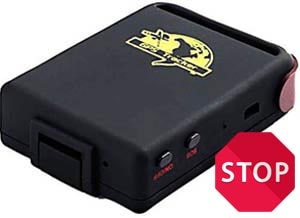
Attention, this setup guide is related to a TK102 GPS tracker fake clone with digits 2704 in the IMEI number. If you dont have that digits in your IMEI you own another tracker, maybe coban, another clone or a genuine XEXUN tracking device. Check out our article how to recognize a TK102 clone, fake and original genuine before you do something stupid. There are a few other models which contain the digits ***22704 in the IMEI number, usually (but not always) starting with 355 (35522704*). If your GPS tracker does not respond to the commands below or responds "fail" try our article alternative TK102 or GT02A clone setup for GPS tracking server.
As usual we use 123456 as default password. If you have changed your password in the past please adjust following commands.
Do you know how much data your GPS tracker consumes? Learn more about data traffic and costs in our article FREE GPS tracker sim card in UK.
If you have further questions or problems with configuration guide above please inform us. You can send us an email to the email address mentioned in our website contact and imprint.
Cookies dieser Kategorie sind für den Betrieb unserer Webseite erforderlich und können nicht deaktiviert werden.
| Dienst / Funktion | Cookies |
|---|---|
|
Cookie Consent Diese Cookies dienen der Verwaltung und Speicherung deiner persönlichen Cookie Einstellungen. |
cookie_consent cookie_essential cookie_tracking |
|
Aufrufe innerhalb einer Sitzung Dieses Cookie speichert die Sitzungskenngung deines Besuchs. |
PHPSESSID |
|
Cloudflare DDoS Schutz, Web Application Firewall, Load Balancing Dieses Cookie speichert eine Client-Server Kommunikationskennung zur Verwaltung von DDoS-Schutz und Web Application Firewall sowie zur Nutzung von Lastenausgleichsmechanismen ("Load Balancing"). |
cloudflareLoadBalancerToken |
Diese Cookies sind optional und dienen der Auswertung und Analyse deines Nutzungsverhaltens unser Webseiteninhalte sowie der Vermarktung von Werbeanzeigen auf unser Seite. Wir verwenden diese Daten zur Optimierung unseres Internetauftritts und zur Vermarktung, damit wir unsere Dienste auch weiterhin kostenfrei anbieten können.
| Dienst / Funktion | Cookies |
|---|---|
|
Eigene Cookies Wir verwenden dieses Cookies zur Erfolgskontrolle unserer Werbeanzeigen. |
adwords_17 adwords_array real_adwords |
|
Google Analytics Diese Website nutzt Funktionen des Webanalysedienstes Google Analytics. Die durch den Cookie erzeugten Informationen über Ihre Benutzung dieser Website werden in der Regel an einen Server von Google in den USA übertragen und dort gespeichert. |
_ga _gat _gid |
|
Google Tag Manager Wir verwenden dieses Cookie, um den Erfolg unserer Werbekampagnen zu messen. |
_gat_gtag_UA_17534035_7 |
|
Google Adsense Wir verwenden dieses Cookie zur Vermarktung, Überwachung und Kontrolle von Werbeanzeigen. |
_gcl_au |
|
Google DoubleClick Wir verwenden dieses Cookie zur Vermarktung, Überwachung und Kontrolle von Werbeanzeigen. |
IDE |
|
Google Ads Wir verwenden dieses Cookie zur Vermarktung, Überwachung und Kontrolle von Werbeanzeigen. |
NID __Secure-3PAPISID __Secure-3PSID __Secure-3PSIDCC |
|
Facebook Ads Wir verwenden dieses Cookie zur Vermarktung, Überwachung und Kontrolle von Werbeanzeigen auf Facebook, Instagram, META |
sb datr c_user xs fr usida presence |