Dein Warenkorb
Der Warenkorb ist leer.
How to setup your xexun tk102 gps-tracker by usb
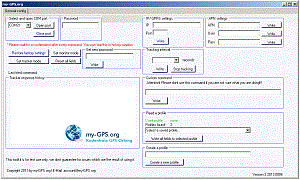
This xexun usb programming and setup tool for makes configuration much easier than before. You can now setup your GPS tracker from xexun by usb programming cable. You can find some suitable usb cables for xexun gps-trackers in our section for resources and external links. You should make sure before, that your tracker is really from xexun (see FAQ section below). You also need a special driver called prolific pl2303 usb to serial driver (see also FAQ section below). Our usb programming tool is not written for clones or fakes, no matter if your device looks like a genuine xexun tracker or not. If you are not sure please read our article how to recognize a TK102 clone, fake and original genuine. Be aware that using usb tools with a tracker the origin is not known to you can damage your GPS tracker. As you cannot use a common USB cable you need an original xexun TK102 USB firmware update data cable. By the way, this tool is old. 10.000 B.C. or something like that. We have written it some years ago. It doenst really look nice but it works and saves a lot of money because you dont need to setup your XEXUN tracker by SMS text messages. File and folder are portable. Put them wherever you want. Your desktop, your hard disk drive or your USB stick.
In this FAQ section (frequently asked questions) we will answer some common questions about tk102 usb programming and update. Please read carefully to avoid misunderstandings.
No. A XEXUN TK102 USB programmer cable contains a little chip called USB to serial converter. The converter is something like a signal translator so the RS232 interface chip of the TK102 can understand those signals. Normal USB cables don't contain such a converter chip.
You can find some cables in our GPS tracker accessories section. Because there are old and new XEXUN TK102 versions and different cable versions we recommend to buy both cables. They are not really expensive. You can also use these cables to execute a firmware update on your xexun TK102 with flashmagic MCU programmer software. Remember that these USB cables are usually not compatible with clones and fakes. Where to buy? Just scroll down to our section for resources and external links.
Yes. A xexun TK102 gps-tracker does not understand plain usb signals. The converter chip needs a driver called prolific PL2303 driver. Just download the prolific PL2303 driver for TK102 usb setup here.
The download has been eaten by a hungry bear. Just a joke. You can download our XEXUN TK102 USB setup programming tool here. The software is provided as designed, no person to person support. This tk102 programming tool can only be used for original / genuine xexun tk102 device, no other devices are supported.
There are so many mobile phone providers in the world. But which provider can i use for a xexun tk102 (or tk102-2) gps-tracker? Just read our article about gps-tracker sim-cards for certain countries.
The IMEI number should start with 011 / 012 or 013. If you are sure that the gsm module is a SIM900 the probability is high that you own a xexun tracking device. If you are not sure please read our article how to recognize a TK102 clone, fake and original genuine. In that article we explain how to check your tk102 if fake or genuine.
As mentioned above you need an update cable to use our tk102 programming tool. You can buy that xexun tk102-2 usb update programming cable on ebay for round about $5.