Dein Warenkorb
Der Warenkorb ist leer.
How to setup your gps-tracker TK102 clone fake to use with gps tracking platform

This manual explains configuration and setup for TK102 clone with **8707 IMEI number to use a GPS tracking platform. The IP address 212.227.96.146 is a dummy and for test use only. If you are a registered user of our GPS tracking server you will receive your own IP address. Please don't use 212.227.96.146 in a productive environment. To check whether you own a original or clone tracker please check our article how to recognize a TK102 clone, fake and original genuine.
Our commands are using 654321 as device password. The default password for your GPS tracker should be 123456 so you should change the following commands to your own password.
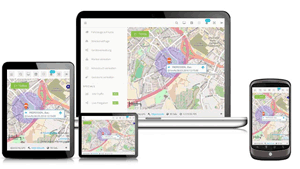
Our GPS Server platform is compatible with nearly all TK102 clones. my-GPS.org is your free** realtime tracking platform for your GPS tracker, no matter if commercial or private use. You can have a look to our FREE GPS tracking platform demo account to see how it looks like. If you are interested you can register your FREE GPS tracking platform account now.